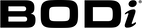
{* textSignInScreenHeading *}
{* textSignInScreenSubHeading *}
{* textSignInAlternativeCredentials *}
{* #signInForm *}
{* signInEmailAddress *}
{* currentPassword *}
{* /signInForm *}
{* textNeedAnAccount *}{* textSignUp *}
{* textCancelRequest *}
{* textNeedHelp *}{* linkHelp *}
{* textFooter *}
{* textFooterExtra *}
{* textResetPasswordRequestScreenHeading *}
{* textResetPasswordSendTo *}
{* #resetPasswordRequestForm *} {* signInEmailAddress *}
{* textNeedHelp *}{* linkHelp *}
{* textFooter *}
{* textFooterExtra *}
{* textResetPasswordRequestScreenHeading *}
{* textResetPasswordRequestCodeSuccess *}
{* textNeedHelp *}{* linkHelp *}
{* textFooter *}
{* textFooterExtra *}
{* textResetPasswordRequestScreenHeading *}
{* textResetPasswordUnrecognizedCode *}
{* #resetPasswordRequestForm *} {* signInEmailAddress *}
{* textNeedHelp *}{* linkHelp *}
{* textFooter *}
{* textFooterExtra *}
{* textResetPasswordScreenHeading *}
{* #changePasswordNoAuthForm *} {* newPassword *} {* newPasswordConfirm *}
{* textNeedHelp *}{* linkHelp *}
{* textFooter *}
{* textFooterExtra *}
{* textResetPasswordSuccessScreenHeading *}
{* textResetPasswordSuccess *}
{* textNeedHelp *}{* linkHelp *}
{* textFooter *}
{* textFooterExtra *}
{* textVerifyEmailScreenHeading *}
{* textVerifyEmailFailure *}
{* #resendVerificationForm *} {* signInEmailAddress *}
{* textNeedHelp *}{* linkHelp *}
{* textFooter *}
{* textFooterExtra *}
{* textResendVerificationSuccessScreenHeading *}
{* textResendVerificationSuccess *}
{* textNeedHelp *}{* linkHelp *}
{* textFooter *}
{* textFooterExtra *}
{* textVerifyEmailSuccessScreenHeading *}
{* textVerifyEmailSuccess *}
{* textNeedHelp *}{* linkHelp *}
{* textFooter *}
{* textFooterExtra *}
{* textCreateNewAccount *}
{* textCreateNewAccountSubHeading *}
{* textCreateNewAccountSocialSubHeading *}
{* textCreateNewAccountTraditionalSubHeading *}
{* #traditionalRegistrationForm *} {* displayName *} {* emailAddress *} {* newPassword *} {* newPasswordConfirm *}{* textAcceptanceBlurb *}
{* textNeedHelp *}{* linkHelp *}
{* textFooter *}
{* textFooterExtra *}
{* mergeAccounts {"custom": true} *}
{* textVerifyIdentity *}
{* textExistingAccountFound *}
{| rendered_existing_provider_photo |}
{* textJustSignedInWithProvider *}
{| rendered_current_photo |}
{* textVerifyWithProviderToMerge *}
{| connect_button |}
{* textNeedHelp *}{* linkHelp *}
{* textFooter *}
{* textFooterExtra *}
{* textMergeAccountAuthScreenHeading *}
{* textMergeAccountAuthScreenSubHeading *}
{* #signInForm *}
{* signInEmailAddress *}
{* currentPassword *}
{* /signInForm *}
{* textNeedHelp *}{* linkHelp *}
{* textFooter *}
{* textFooterExtra *}
{* textLoginSuccessful *}
{* textNeedHelp *}{* linkHelp *}
{* textFooter *}
{* textFooterExtra *}
{* textRegistrationSuccessful *}
{* textNeedHelp *}{* linkHelp *}
{* textFooter *}
{* textFooterExtra *}
{* textLogoutSuccessful *}
{* textNeedHelp *}{* linkHelp *}
{* textFooter *}
{* textFooterExtra *}
{* textAuthRuleRequiredAttributesHeading *}
{* textAuthRuleRequiredAttributesValue *}
{* #authRuleRequiredAttributesForm *} {* displayName *} {* emailAddress *}
{* textNeedHelp *}{* linkHelp *}
{* textFooter *}
{* textFooterExtra *}
{* textAuthRuleConsentsHeading *}
{* textAuthRuleConsentsValue *}
{* #authRuleConsentsForm *} {* marketingConsent *}
{* textNeedHelp *}{* linkHelp *}
{* textFooter *}
{* textFooterExtra *}
{* textAuthRuleLegalAcceptanceHeading *}
{* textAuthRuleLegalAcceptanceValue *}
{* #authRuleLegalAcceptanceForm *}
{* textNeedHelp *}{* linkHelp *}
{* textFooter *}
{* textFooterExtra *}
{* textVerifyEmailScreenHeading *}
{* textVerifyEmailAuthRule *}
{* #authRuleResendVerificationForm *} {* readOnlyEmailAddress *}
{* textNeedHelp *}{* linkHelp *}
{* textFooter *}
{* textFooterExtra *}
{* textDeleteAccountSuccessful *}
{* textNeedHelp *}{* linkHelp *}
{* textFooter *}
{* textFooterExtra *}
{* textRequestDataSuccessful *}
{* textNeedHelp *}{* linkHelp *}
{* textFooter *}
{* textFooterExtra *}
{* textProfileSaveSuccessful *}
{* textNeedHelp *}{* linkHelp *}
{* textFooter *}
{* textFooterExtra *}
{* textVisitingMessage *}
{* textNeedHelp *}{* linkHelp *}
{* textFooter *}
{* textFooterExtra *}
{* textCompleteYourRegistration *}
{* #socialRegistrationForm *} {* displayName *} {* emailAddress *}{* textAcceptanceBlurb *}